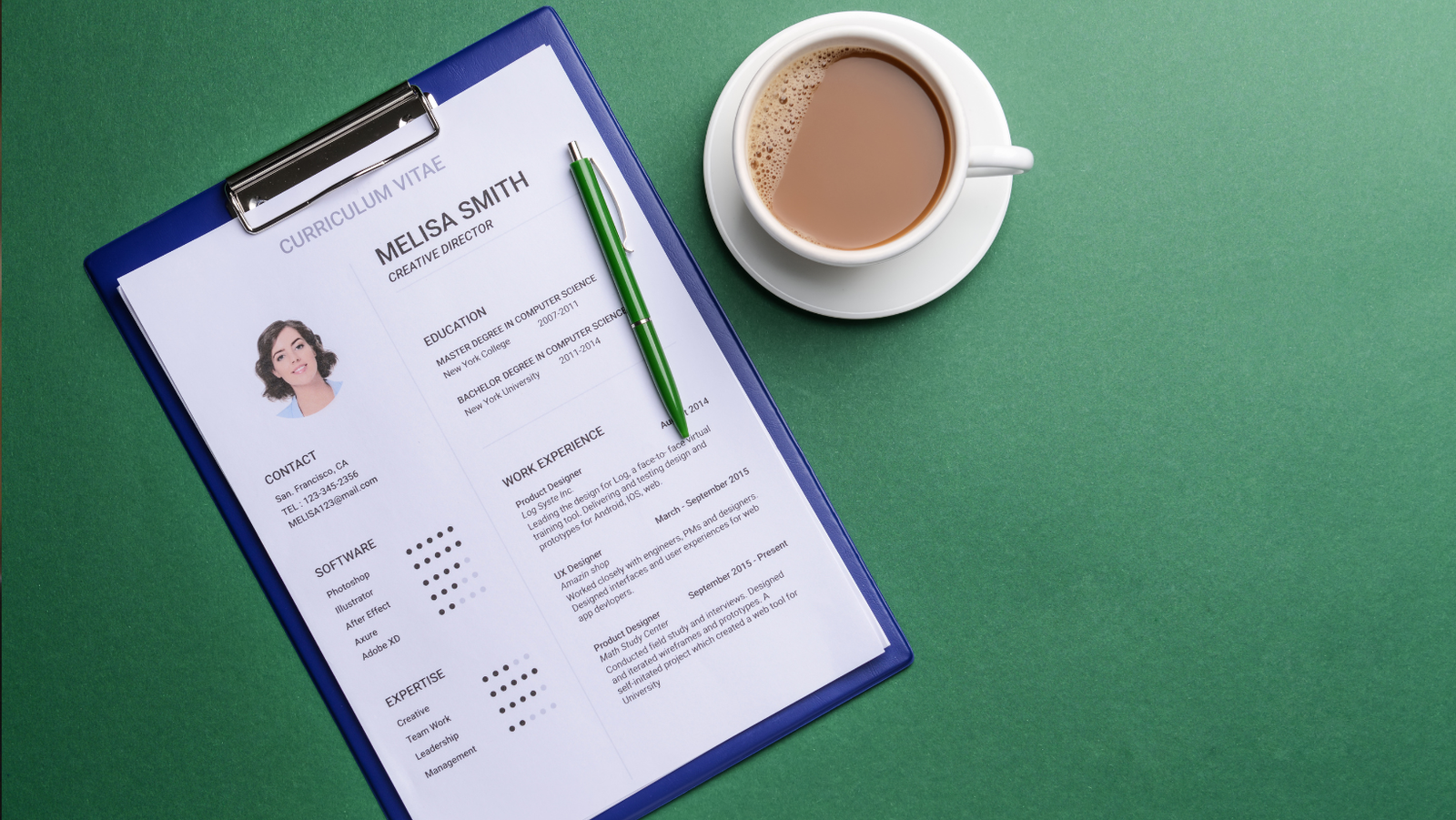
ATS Resume Checker: Create an ATS-Friendly CV That Stands Out
In today’s competitive job market, having a polished resume is not enough. Many companies use Applicant Tracking Systems (ATS) to screen resumes before they reach human eyes. To make sure your application gets through the first hurdle, you need an ATS resume checker-friendly CV. This article will guide you on how to create a CV that passes ATS resume checkers and increases your chances of landing an interview.
What Is an ATS Resume Checker?
An ATS (Applicant Tracking System) resume checker is a software tool that scans, parses, and ranks resumes based on a job’s specific requirements. These systems are designed to identify the most qualified candidates by looking for:
- Keywords: Specific skills, job titles, or qualifications mentioned in the job description.
- Formatting: Simplified layouts that can be easily read by the software.
- Structure: Logical organization of sections such as contact information, work experience, and education.
Resumes that fail to meet these criteria may be rejected before a recruiter ever sees them.
Why Is an ATS Resume Checker Important?
Many employers receive hundreds of applications for a single role. ATS resume checkers save time by automating the initial screening process. If your resume is not optimized for these systems, you could miss out on opportunities despite being highly qualified.
Tips for Creating an ATS-Friendly Resume
1. Use a Standard Resume Format
ATS software struggles with complex designs and unconventional layouts. Stick to a simple resume format that includes:
- A clean and professional font like Arial, Calibri, or Times New Roman.
- Consistent font sizes for headers and body text.
- No graphics, images, or text boxes.
- Standard section headings like “Work Experience,” “Education,” and “Skills.”
2. Incorporate Relevant Keywords
Study the job description and identify the keywords related to skills, qualifications, and job responsibilities. For example, if a job posting lists “project management” and “Agile methodologies,” include these terms in your resume if they apply to your experience.
3. Optimize Your Work Experience Section
Clearly outline your previous roles and responsibilities with bullet points. Include:
- Job title.
- Employer name.
- Dates of employment.
- Achievements and responsibilities, using action verbs like “managed,” “executed,” and “developed.”
4. Avoid Fancy Formatting
ATS software may have difficulty reading:
- Tables and columns.
- Non-standard fonts and symbols.
- Headers and footers containing essential information.
Save your resume as a .docx or PDF file, but confirm that the PDF is ATS-compatible.
5. Tailor Your Resume for Each Job Application
Generic resumes rarely perform well in ATS systems. Customize your resume for each role by aligning your skills and experience with the job requirements.
6. Include a Skills Section
List both hard and soft skills that match the job description. Use a bullet point format to make it easy for the ATS to pick up.
7. Proofread for Errors
Typos and inconsistencies can negatively impact how ATS software interprets your resume. Double-check for:
- Grammar and spelling mistakes.
- Consistent formatting.
- Accurate job titles and dates.
8. Use Action Verbs
ATS resume checkers often prioritize action verbs. Examples include “developed,” “executed,” “increased,” and “led.” These verbs demonstrate responsibility and initiative.
9. Limit Use of Acronyms
Spell out acronyms at least once (e.g., “Search Engine Optimization (SEO)”) to ensure the ATS understands them.
Read: How to Create an ATS-Optimized Resume | Boost Your Job Search Success
Tools to Test Your Resume
Before submitting your resume, you can use ATS resume checker tools to ensure it’s optimized. Some popular options include:
- Jobscan: Analyzes your resume against the job description.
- Resumeworded: Provides insights on improving ATS compatibility.
- Resume.io: Offers ATS-friendly templates and checks.
- Zety Resume Builder: Features templates designed to work with ATS systems.
- TopResume’s Free ATS Checker: Provides a detailed report on how your resume performs in ATS software.
FAQs About ATS Resume Checkers
What Is an ATS-Friendly Resume?
An ATS-friendly resume is a CV designed to be easily read and understood by Applicant Tracking Systems. It uses standard formatting, includes relevant keywords, and avoids elements like images or tables that can confuse the system.
Can I Use Graphics or Icons in My Resume?
No, graphics and icons should be avoided as they can’t be read by most ATS systems. Stick to text-based formatting.
How Do I Know If My Resume Is ATS-Compatible?
Use tools like Jobscan, Resumeworded, or TopResume’s free ATS checker to analyze your resume and ensure it meets ATS standards.
Should I Include a Summary Statement?
Yes, a concise summary statement at the top of your resume can help both ATS software and recruiters quickly understand your qualifications.
What File Format Is Best for ATS Resumes?
A .docx format is often the safest choice. While some ATS systems can handle PDFs, others may struggle, so it’s best to check the job posting’s specific requirements.
Conclusion
Creating an ATS-friendly resume is crucial for job seekers in today’s digital hiring environment. By using a clean format, incorporating relevant keywords, and tailoring your CV to each job, you can increase your chances of passing ATS resume checkers and impressing recruiters. Use the tips and tools mentioned here to optimize your resume and stand out in the job market. Start creating your ATS-friendly CV today and take a step closer to your dream job.